Behind every business, there’s software that gives you an edge over your competitors or simply allows your business to be more efficient.
When you have a small business, it can be harder to find that perfect software that you need to gain an advantage.
Well, I’m here to provide just that.
Without further ado, here are the 10 best database software options for small businesses.
The Best Database Software for Small Businesses
- Oracle Database: Best overall software for small businesses
- MySQL: Best open-source relational database
- Microsoft SQL Server: Best for Windows environments
- PostgreSQL: Best open-source object-relational database
- Caspio: Best cloud database for non-technical users
- Sisense: Best for business intelligence and analytics
- Amazon RDS: Best managed relational cloud database
- Neo4j Graph Database: Best graph database
- HubSpot: Best for integrated marketing and sales CRM
- Zoho: Best affordable all-in-one business suite
Oracle Database: Best Overall Software for Small Businesses
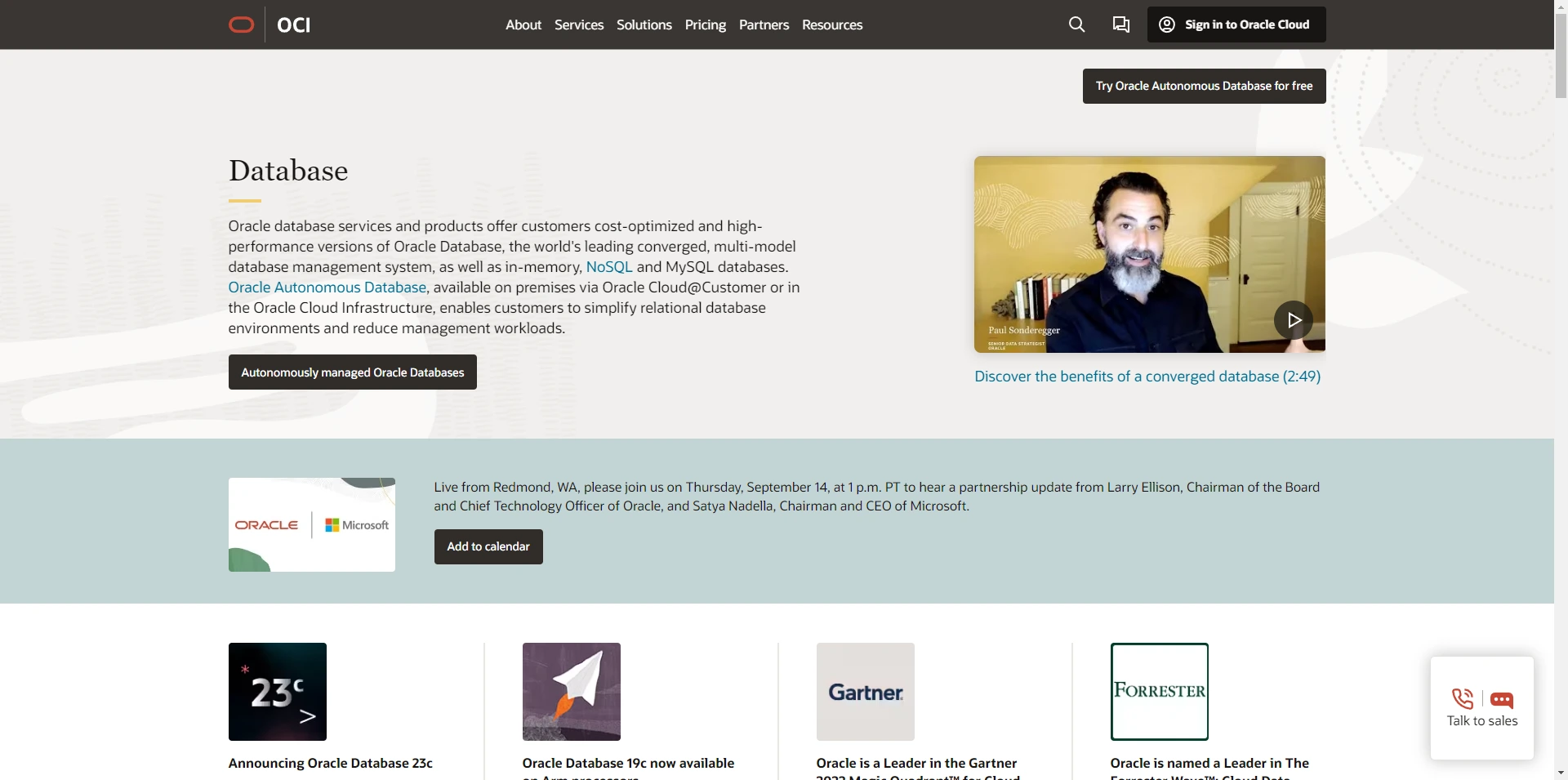
Oracle Database is a robust and versatile relational database management system (RDBMS) developed by Oracle Corporation, known for its scalability, reliability, and wide range of features.
As a multi-model database, it can efficiently store and manage structured, semi-structured, and unstructured data, making it an ideal choice for businesses of all sizes.
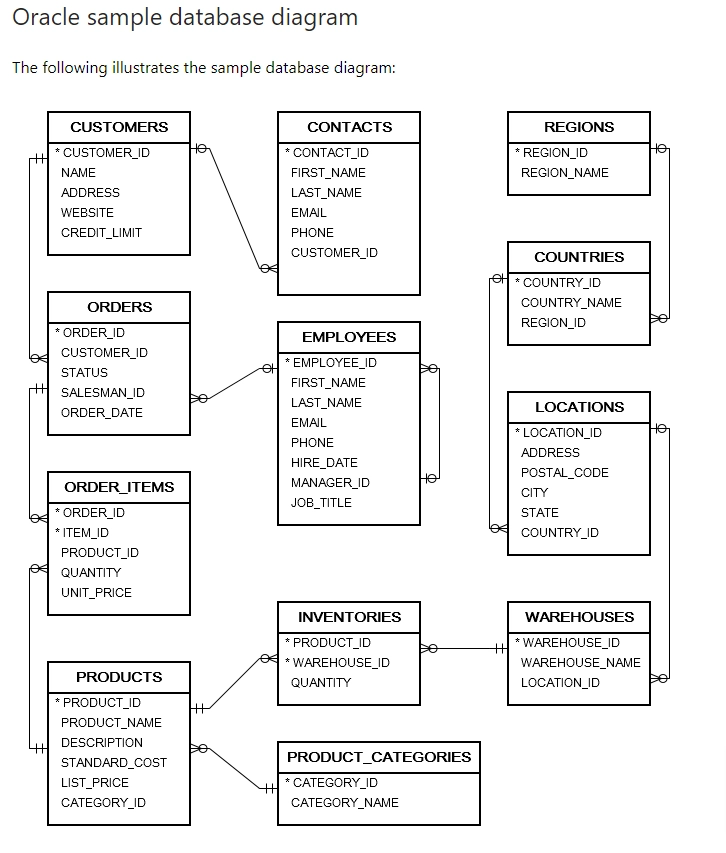
For small business owners, Oracle Database provides a range of benefits and capabilities that can greatly enhance their operations. Here are some key reasons why small business owners would choose to use this tool:
- Wide Range of Data Models: Oracle Database supports various data models, including relational, object-oriented, and hierarchical, allowing small businesses to store and manage their data in the most efficient and effective way possible.
- Versatility for Workload Types: This database software can handle diverse workload types, such as transactional processing, data warehousing, and online analytical processing (OLAP), enabling small businesses to cater to different data management needs and adapt to changing business requirements.
- Accelerated Applications: With over 60 unique features, Oracle Database is designed to accelerate applications in areas like data integration, business intelligence, and performance optimization. This means that small businesses can improve their productivity and efficiency by leveraging these powerful features.
- Reliability and Efficiency: Oracle Database is renowned for its reliability and efficiency, ensuring that small businesses can rely on the software to handle their critical data and operations without interruptions. This translates to increased uptime, enhanced data security, and minimized downtime risks.
- Scalability and Growth: As small businesses evolve and grow, Oracle Database provides the scalability needed to accommodate increasing data volumes and expanding operations. This allows small business owners to future-proof their database infrastructure and support their long-term growth plans.
Key features
- Ability to support all data models and workload types
- Over 60 unique features, including Smart Scan SQL offload
- Compatibility with Oracle Exadata
- Oracle Database Express Edition (XE) available for free
- Versatile solution for small businesses
Pricing
- Varies
Free Trial?
- Free Tier which includes $300 worth of free credits for up to 30 days
Pros and Cons
Pros
- Support for all data models and workload types
- Over 60 unique features for optimizing performance
- Versatility in handling structured and unstructured data.
Cons
- Expensive licensing fees and maintenance costs
- Complexity of setup and maintenance
MySQL: Best Open Source Relational Database

MySQL is a robust and widely used open-source relational database management system (RDBMS) that is renowned as the world’s most popular choice for storing and managing data in websites and applications.
With its exceptional speed, reliability, and user-friendliness, MySQL effortlessly scales to accommodate the demands of large-scale applications.
For small business owners, MySQL offers several benefits and features that can greatly enhance their operations and help them thrive in a competitive market.
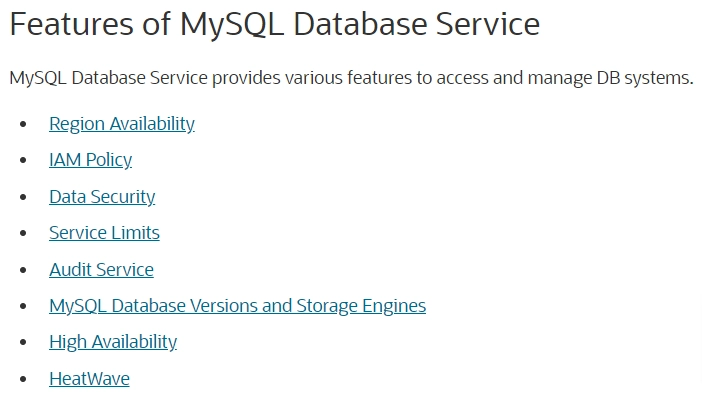
Some key advantages of using MySQL for small businesses include:
- Scalability: MySQL is designed to handle large amounts of data, making it ideal for businesses experiencing growth. It can easily scale up as your business expands, ensuring that you can store and manage increasing amounts of information without any hassle.
- Performance: MySQL is known for its excellent uptime and high performance. It’s optimized to deliver fast and efficient results, enabling small businesses to quickly retrieve and manipulate data, which is crucial for making informed decisions and providing excellent customer service.
- Ease of use: MySQL has a user-friendly interface and intuitive tools that make it easy for small business owners to manage their databases without the need for extensive technical knowledge. This allows them to focus on their core business activities instead of struggling with complex database management.
- Affordability: MySQL is an open-source database software, which means it’s free to use. This can significantly reduce costs for small businesses, especially those with limited budgets. Additionally, MySQL’s scalability ensures that you only pay for the resources you need, making it a cost-effective solution for growing businesses.
- Flexibility: MySQL supports a wide range of applications and platforms, making it a versatile tool for small businesses. Whether you need to build a website, manage customer data, or develop custom applications, MySQL can adapt to your specific requirements and integrate seamlessly with other software and tools.
Key features
- Wide range of operating system support
- Compatibility with popular programming languages
- Variety of storage engines to choose from
- High scalability for handling large amounts of data
Pricing
- MySQL Community Edition: Free
- MySQL Standard Edition: Starting at $2000.00 per year
- MySQL Enterprise Edition: Starting at $5000.00 per year
- MySQL Cluster Carrier Grade Edition: Starting at $10000.00 per year.
Free Trial?
- Community Edition free plan
Pros and Cons
Pros
- Open-source and free-to-use
- Highly scalable and can handle large amounts of data
- Large community of developers and users for support
Cons
- Complexity in setup and maintenance
- Limited suitability for large-scale applications
Microsoft SQL Server: Best for Windows Environments
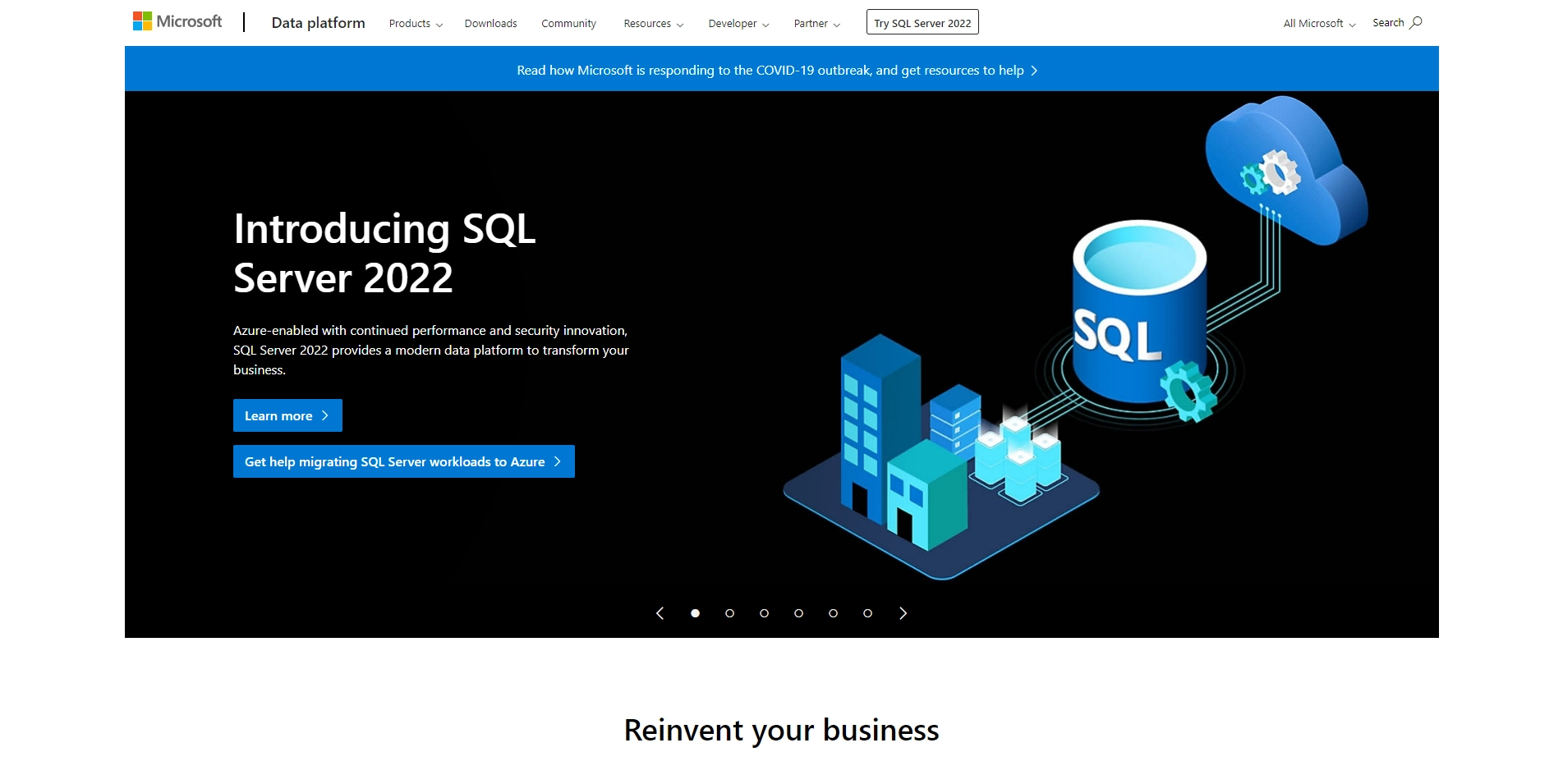
Microsoft SQL Server is an incredibly versatile and widely-used relational database system for management developed by Microsoft that empowers businesses of all sizes to efficiently store, manage, and analyze their data using the power of Structured Query Language (SQL).
It ensures data consistency, reliability, security, and high performance, making it ideal for various applications like transaction processing, business intelligence, web and e-commerce, content management, CRM, ERP, scientific, and gaming applications.
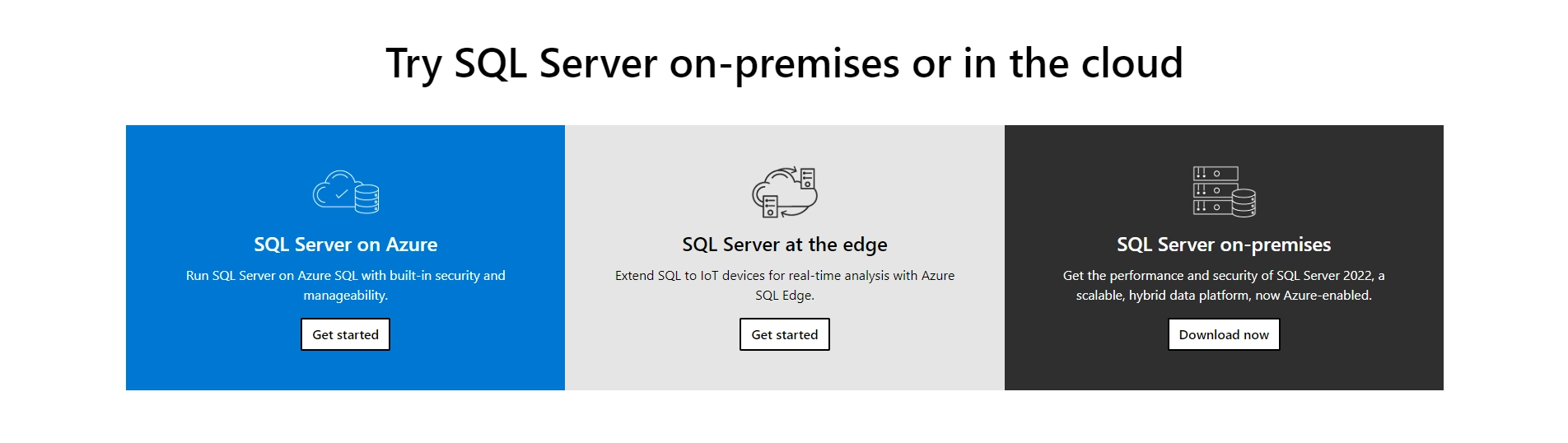
Small business owners can benefit from SQL Server in the following ways:
- Efficient data management: SQL Server allows small businesses to organize, store, and retrieve their data efficiently, ensuring easy access and quick decision-making.
- Scalability: As small businesses grow, SQL Server can easily accommodate increased data volumes without compromising performance, providing a scalable solution that grows with the business.
- User-friendly interface: SQL Server offers a user-friendly interface that simplifies data management tasks and reduces the need for extensive technical expertise, making it accessible to small business owners with limited technical knowledge.
- Security and data protection: SQL Server provides robust security features to protect sensitive business data, ensuring compliance with regulatory requirements and safeguarding against unauthorized access.
- Business intelligence capabilities: SQL Server includes powerful business intelligence tools that enable small business owners to analyze their data, gain valuable insights, and make informed decisions to drive business growth.
- Integration with other Microsoft tools: SQL Server seamlessly integrates with other Microsoft products such as Excel, Power BI, and SharePoint, allowing small businesses to leverage existing tools and maximize productivity.
Key features
- Support for multiple operating systems
- Wide range of programming languages
- Various storage engines
- Key features of SQL Server
- Benefits of SQL Server for businesses
- Why choose SQL Server for your database needs
Pricing
- Standard Edition Plan: Starts at $931 per core
- Enterprise Edition Plan: $7,128 per core
Free Trial?
- 180-day free trial (for the 2022 version)
Pros and Cons
Pros
- Wide range of programming languages and operating systems supported
- Scalability to handle large amounts of data
- Range of storage engines, including In-Memory OLTP, Columnstore, and PolyBase.
Cons
- Can be complex to set up and maintain.
- May not be suitable for very large-scale applications.
- Not be as feature-rich as some commercial databases.
PostgreSQL: Best Open Source Object-Relational Database
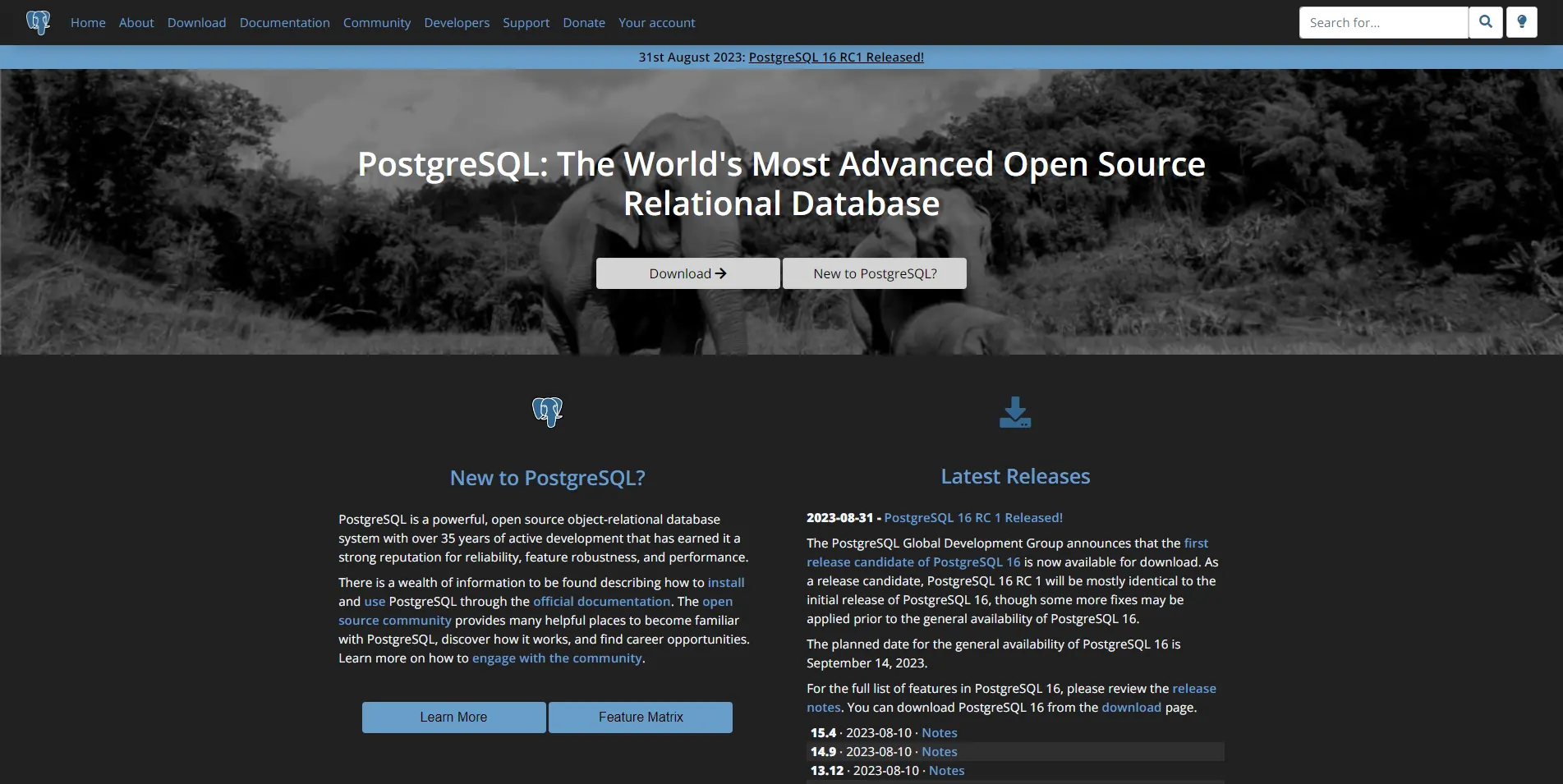
PostgreSQL, also known as Postgres, is a high-performance, open-source relational database management system that excels in extensibility, SQL compliance, and data integrity, making it the ideal choice for a wide range of workloads, from single machines to robust data warehouses and web services with numerous concurrent users.
With its proven architecture, reliability, and dedicated open-source community, PostgreSQL offers a comprehensive feature set, including support for ACID properties, updatable views, materialized views, triggers, foreign keys, and stored procedures.
For small business owners, PostgreSQL offers a range of benefits and capabilities:
- Data scalability: PostgreSQL can handle large amounts of data, allowing small businesses to store and manage their growing datasets effectively.
- Wide range of features: It provides a comprehensive set of features, including advanced indexing, full-text search, and support for complex queries, enabling small businesses to optimize their data management processes.
- Multi-language and multi-platform support: PostgreSQL supports various programming languages and operating systems, making it flexible and adaptable for small businesses with diverse technology stacks.
- Continuous improvement and support: The large community of developers and users actively contribute to PostgreSQL’s continuous improvement, ensuring that small business owners have access to regular updates, bug fixes, and new features.
- Cost-effective solution: Being open-source, PostgreSQL eliminates licensing costs, making it an affordable option for small businesses with limited budgets.
- Reliability and stability: PostgreSQL has a proven track record of reliability and stability, which is crucial for small businesses that rely on their databases for day-to-day operations.
- Security: It offers robust security features, including access controls, encryption, and authentication mechanisms, safeguarding small businesses’ sensitive data.
Key features
- Language support
- Open-source
- Cross-platform compatibility
- Storage engine options
- Scalability
- Robust security
Pricing
- Free
- Varies
Free Trial?
- Free plan
Pros and Cons
Pros
- Open-source and free-to-use
- Highly scalable and can handle large amounts of data
- Widely used with a large community of developers and users
- Supports a wide range of programming languages and operating systems
Cons
- Not be as feature-rich as some commercial databases.
- Complex to set up and maintain.
Caspio: Best Cloud Database for Non-Technical Users
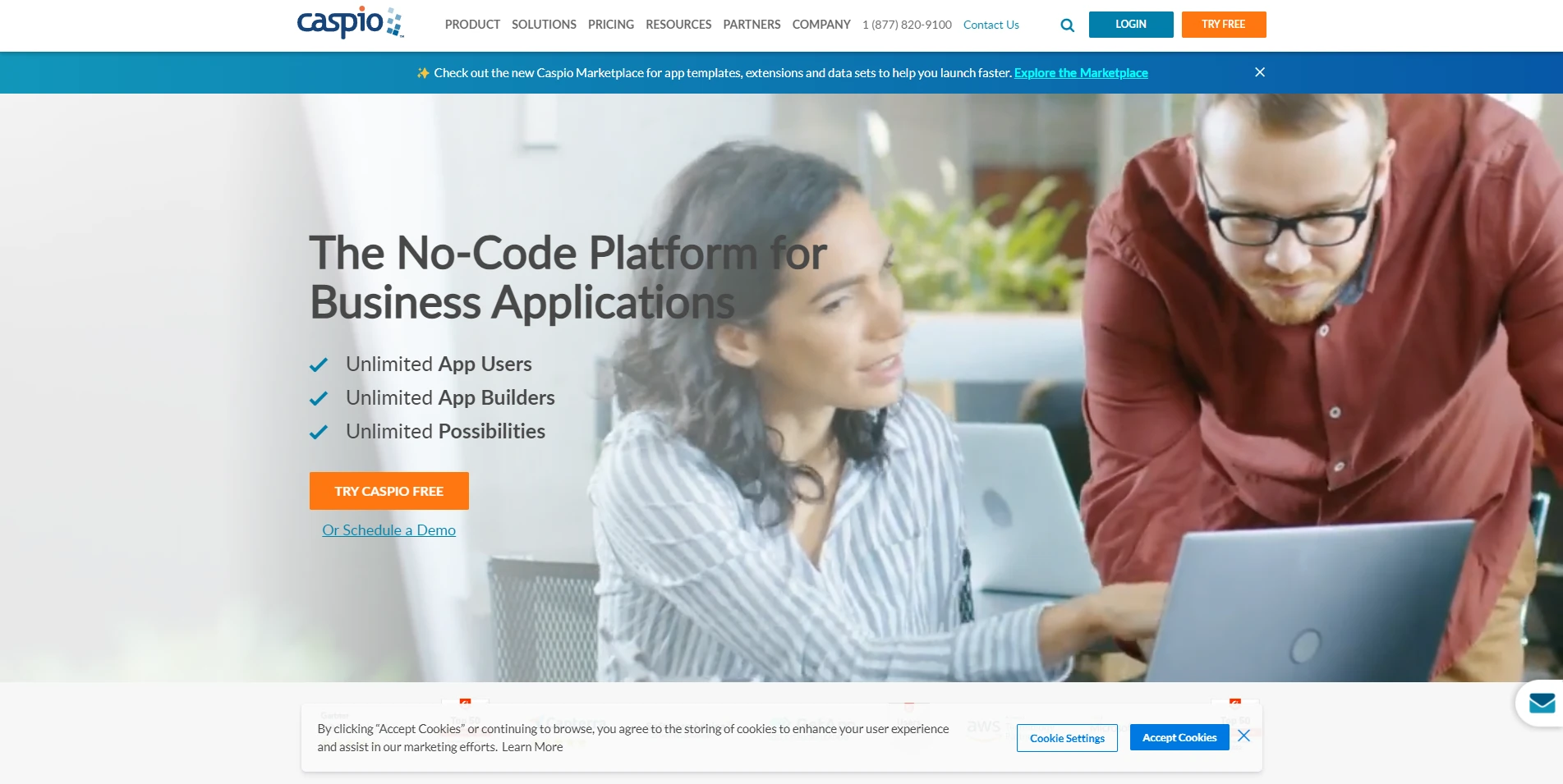
Caspio is a cloud-based, no-code application development solution that revolutionizes the way organizations of all sizes and industries create custom database applications, eliminating the need for coding or complex infrastructure.
With its user-friendly visual app builder, integrated online database, and unlimited user model, Caspio empowers businesses to effortlessly manage data, digitize workflows, and automate processes in the cloud by simply clicking, not coding.
For small business owners, Caspio offers a range of benefits and features that can help streamline operations, improve efficiency, and enhance customer experiences.
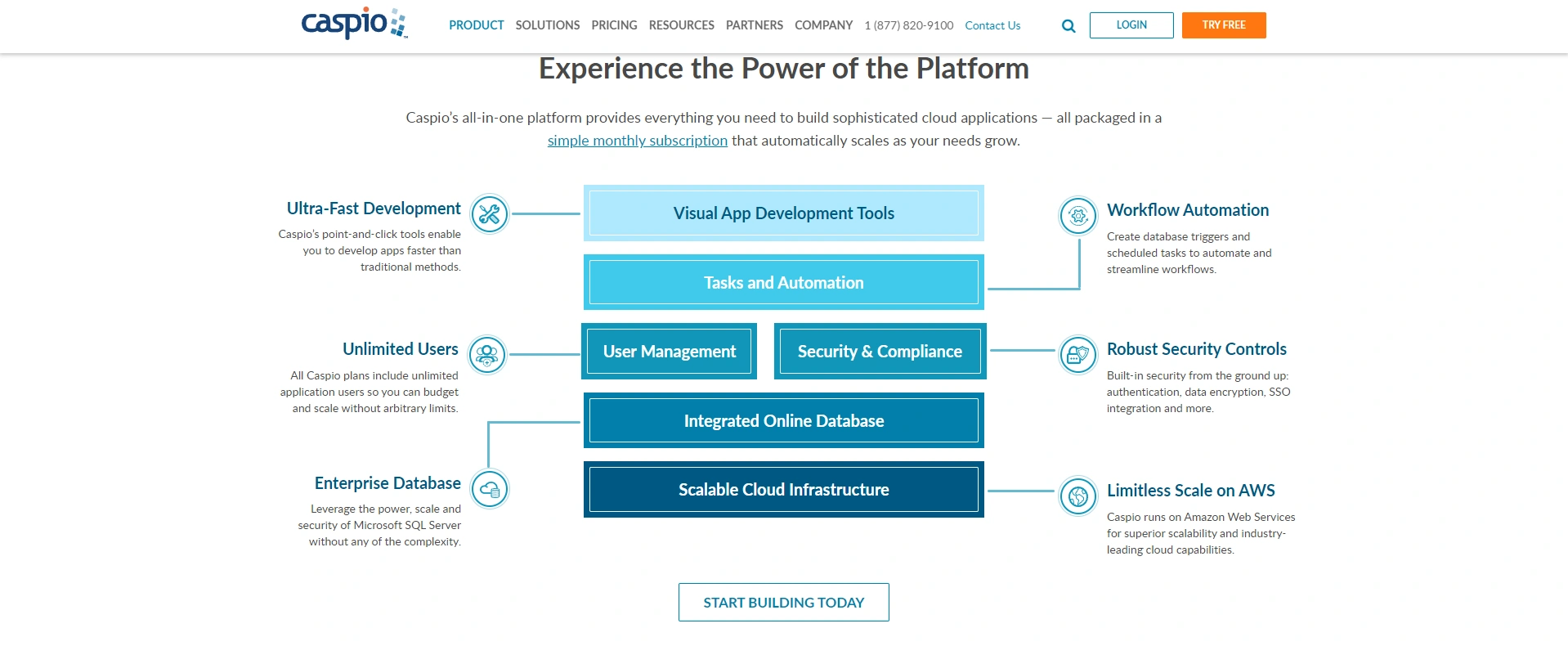
Here are some key reasons why small business owners would use Caspio:
- Simplified Application Building: Caspio’s user-friendly interface allows small business owners to easily create and customize applications tailored to their specific needs, without requiring any coding skills.
- Time and Cost Savings: By eliminating the need for coding, Caspio saves small business owners time and money that would otherwise be spent on hiring developers or learning complex programming languages.
- Seamless Integration: Caspio enables small business owners to integrate their applications with other platforms, such as CRM systems or payment gateways, to create a unified and efficient workflow.
- Data Security: Caspio prioritizes data security, providing robust built-in security features and compliance certifications, ensuring that small business owners can protect their sensitive information.
- Scalability: As small businesses grow, Caspio can easily scale to accommodate increasing data and user requirements, providing a flexible solution that can adapt to evolving business needs.
- Mobile Accessibility: Caspio’s applications are mobile-responsive, allowing small business owners and their customers to access and use the applications on any device, improving accessibility and convenience.
Key features
- Integrated cloud database for easy data storage and retrieval
- Visual application builder for code-free application development
- Enterprise-grade security and regulatory compliance
- Scalable global infrastructure for growing businesses
Pricing
- Basic Plan: Starts at $59 per month
- Business Plan: Starts at $249 per month
- Professional Plan: Starts at $499 per month
Free Trial?
Pros and Cons
Pros
- Low-code platform for easy customization
- Visual application builder for non-coders
- Integrated cloud database and enterprise-grade security
- Regulatory compliance for data protection
- Scalable global infrastructure for business growth
Cons
- Basic paid plans don’t provide access to APIs
- No integration with Zapier
- Lack of automation and importing capabilities
Sisense: Best for Business Intelligence and Analytics
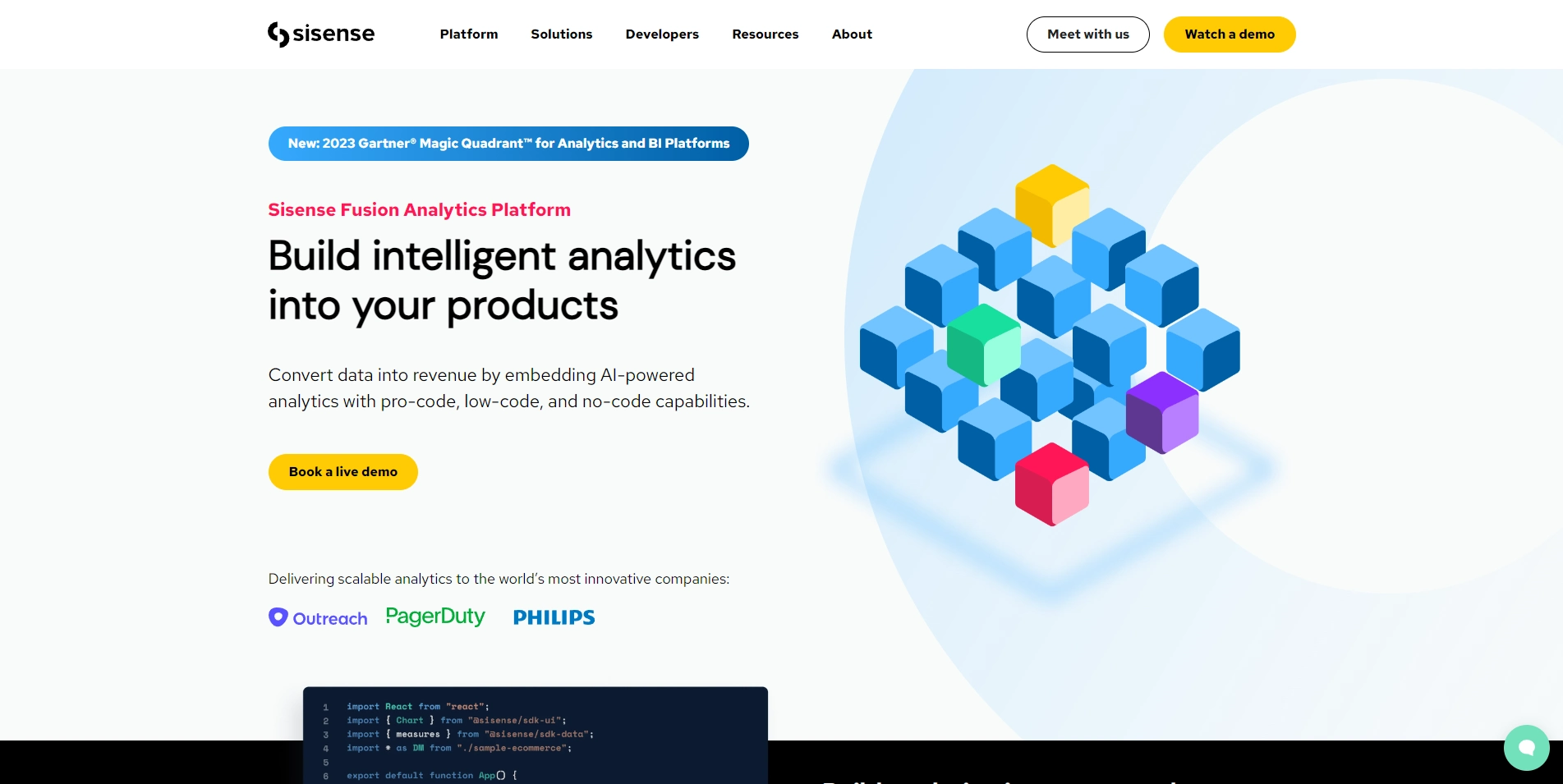
Sisense is an AI-driven business intelligence software company that enables organizations to embed analytics into workflows and create custom business applications.
They empower end-users to gain intuitive data insights and achieve specific business goals using modern cloud solutions.
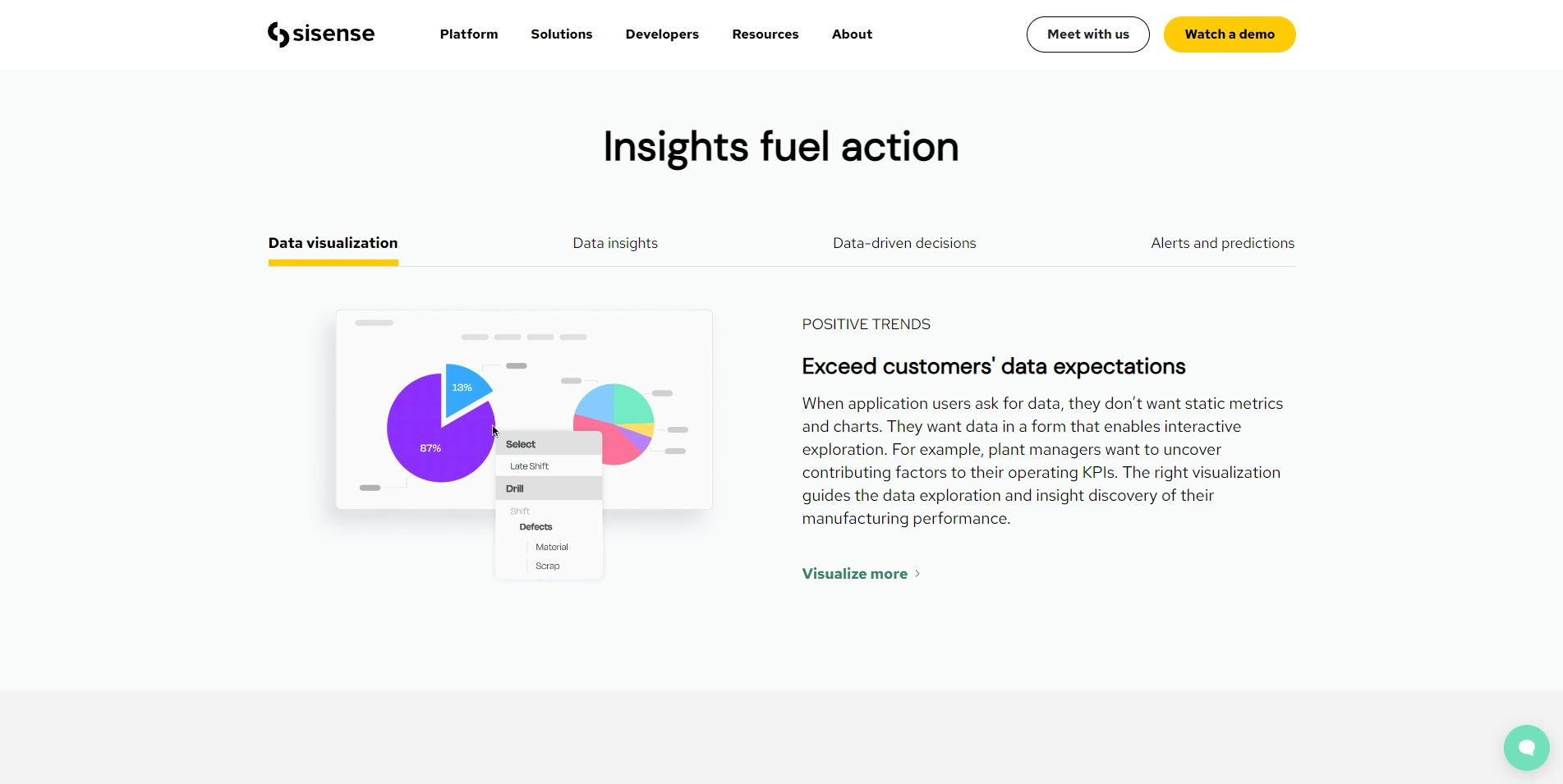
For small business owners, Sisense offers a range of capabilities that can greatly benefit their operations:
- Advanced Analytics: Sisense provides powerful analytics capabilities, allowing small business owners to analyze complex data sets and gain valuable insights into their business performance, customer behavior, and market trends.
- Data Visualization: With Sisense, small business owners can create visually appealing and interactive dashboards and reports, making it easier to understand and communicate data insights to stakeholders.
- Self-Service Analytics: Sisense empowers small business owners to explore and analyze data on their own, without the need for technical expertise or assistance from IT teams. This self-service approach saves time and enables faster decision-making.
- Scalability: Sisense is designed to handle large volumes of data, allowing small businesses to grow and scale their analytics capabilities as their data needs increase.
- Cost-Effective: Sisense offers flexible pricing options, making it affordable for small businesses with limited budgets. It eliminates the need for investing in expensive infrastructure or hiring additional resources.
Small business owners would use Sisense for several reasons:
- Make Informed Decisions: By leveraging advanced analytics and data visualization capabilities, small business owners can make data-driven decisions, leading to improved efficiency, productivity, and growth.
- Identify Opportunities and Risks: Sisense enables small business owners to identify market trends, customer preferences, and potential risks, helping them stay ahead of the competition and make proactive business decisions.
- Improve Operational Efficiency: With Sisense, small business owners can analyze operational data, identify bottlenecks, and optimize processes, leading to cost savings and improved performance.
- Enhance Customer Experience: Sisense allows small business owners to analyze customer data and gain insights into customer behavior, preferences, and satisfaction levels, enabling them to personalize products, services, and experiences.
- Drive Revenue Growth: By leveraging data insights, small business owners can identify new revenue streams, optimize pricing strategies, and target the right customer segments, ultimately driving revenue growth.
Key features
- Visual application builder
- Enterprise-grade security
- Easy customization options
Pricing
- Contact us
Free Trial?
Pros and Cons
Pros
- Ability to join multiple large data sets
- Smart dashboard building capabilities
- Integrated cloud database functionality
Cons
- Lack of access to APIs
- No Zapier integration
- Absence of automation/importing capabilities
Amazon RDS: Best Managed Relational Cloud Database
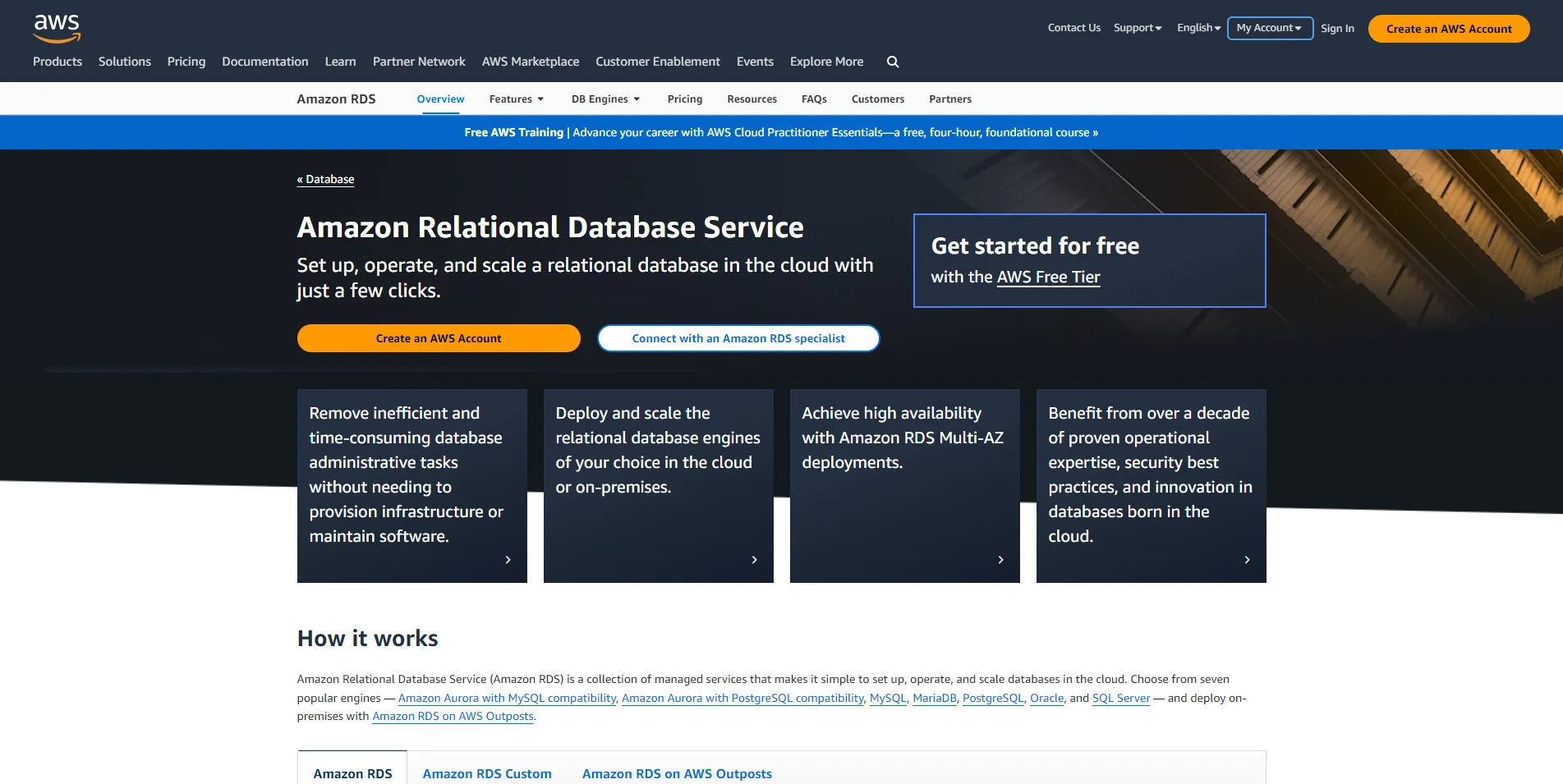
Amazon RDS (Relational Database Service) is a fully managed cloud-based database service provided by Amazon Web Services (AWS) that allows users to effortlessly set up, operate, and scale a relational database in the cloud.
With support for various popular database engines like Amazon Aurora, MySQL, MariaDB, PostgreSQL, Oracle, and Microsoft SQL Server, Amazon RDS offers resizable capacity, automated backups, software patching, and other common database administration tasks, freeing users to focus on their applications and business.
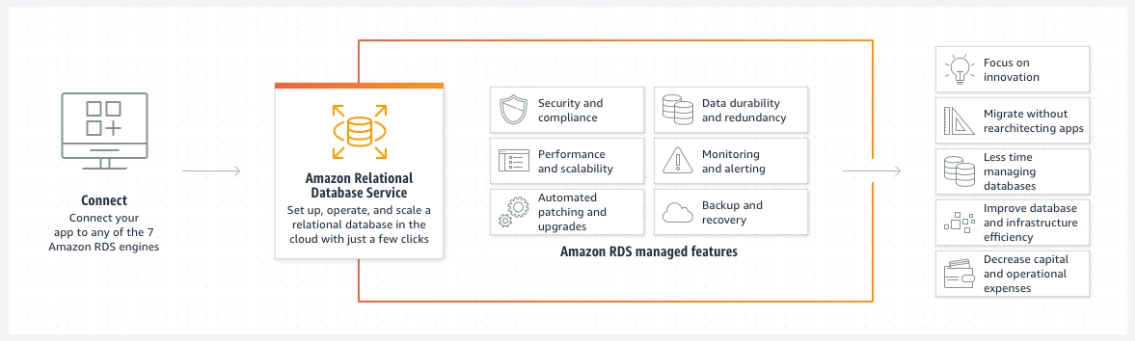
This managed database service eliminates the need for manual labor, providing a cost-efficient, scalable, and reliable solution for most database deployments.
For small business owners, Amazon RDS offers a range of benefits and features that can enhance their database management experience:
- Simplified Provisioning: Amazon RDS handles all the tedious tasks of database provisioning, including hardware setup, software installation, and configuration, saving small business owners valuable time and effort.
- Automated Patching: With Amazon RDS, small business owners no longer need to worry about manually applying patches and updates to their databases. The service automatically takes care of patching, ensuring that their databases are always up to date and secure.
- Streamlined Backup: Amazon RDS provides automated backups, allowing small business owners to easily recover their data in case of accidental deletion or system failure. These backups are stored in a durable and reliable manner, ensuring data protection.
- Scalability and Performance: With Amazon RDS, small business owners can easily scale their databases up or down to meet changing demands. The service offers features such as automated scaling and read replicas to ensure optimal performance and availability.
- Easy-to-Use Interface: Amazon RDS provides an intuitive and user-friendly interface that simplifies database management tasks, making it accessible even for those without extensive database administration experience.
Key features
- Fully managed, open-source cloud database service
- Seven popular engines to choose from
- Handles routine database tasks: provisioning, patching, backup, recovery, failure detection, and repair
- Integrated with AWS Identity and Access Management (IAM)
- Ability to control user actions on specific resources
Pricing
- Pay-as-you-go pricing model
Is there a Free Trial
- Free tier
Pros and Cons
Pros
- Handles routine database tasks
- Offers a variety of database engines
- Cost-effective pricing
Cons
- Complex pricing structure
- Potentially limited feature set
Neo4j Graph Database: Best Database for Graphs
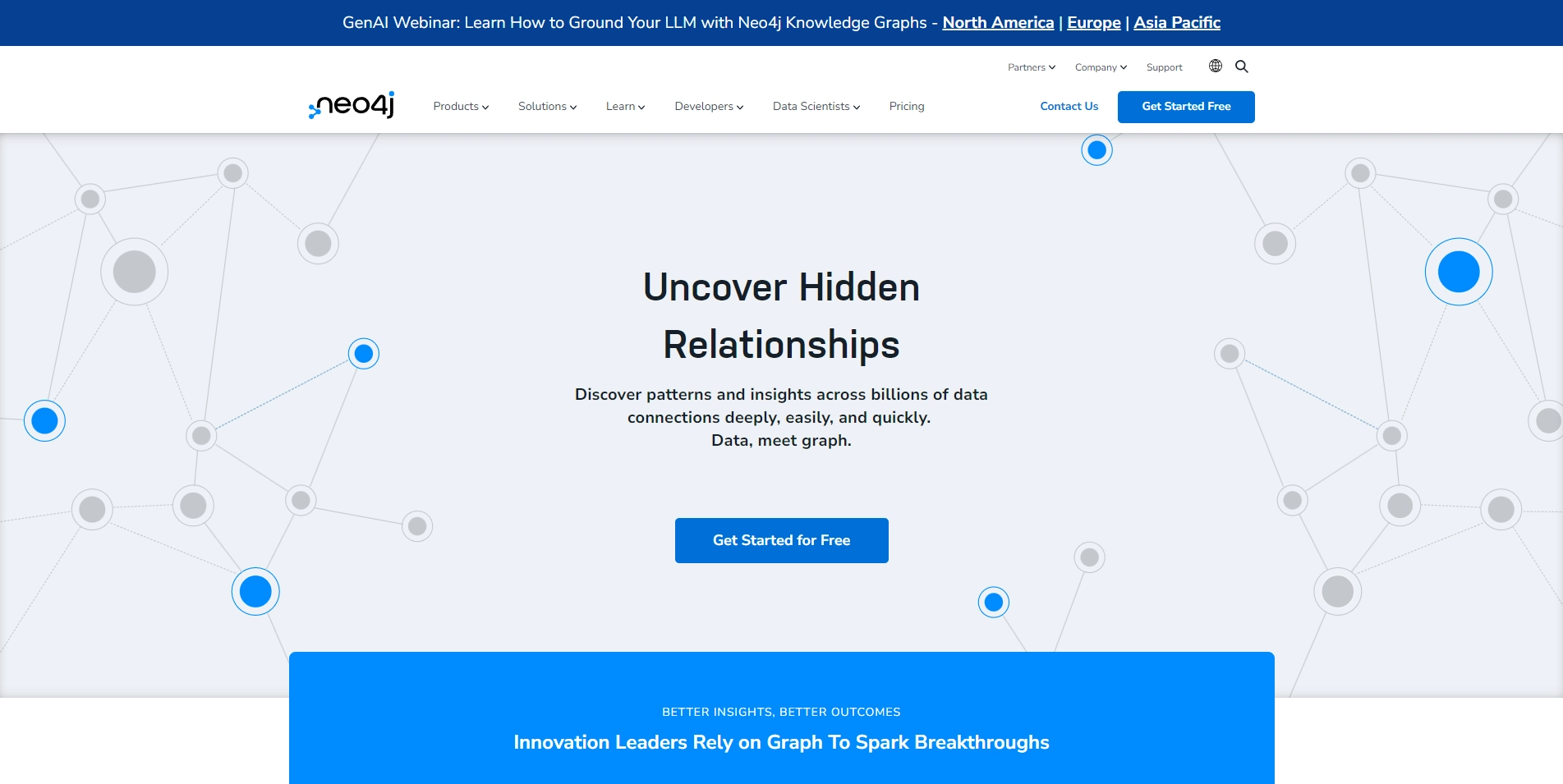
Neo4j Graph Database is a highly flexible and powerful open-source NoSQL database that revolutionizes data storage by using a graph model, allowing for a more intuitive and efficient way of representing and analyzing connected data.
Developed by Neo4j, Inc., it stores and manages data as nodes, relationships, and properties, enabling the representation of complex relationships within data.
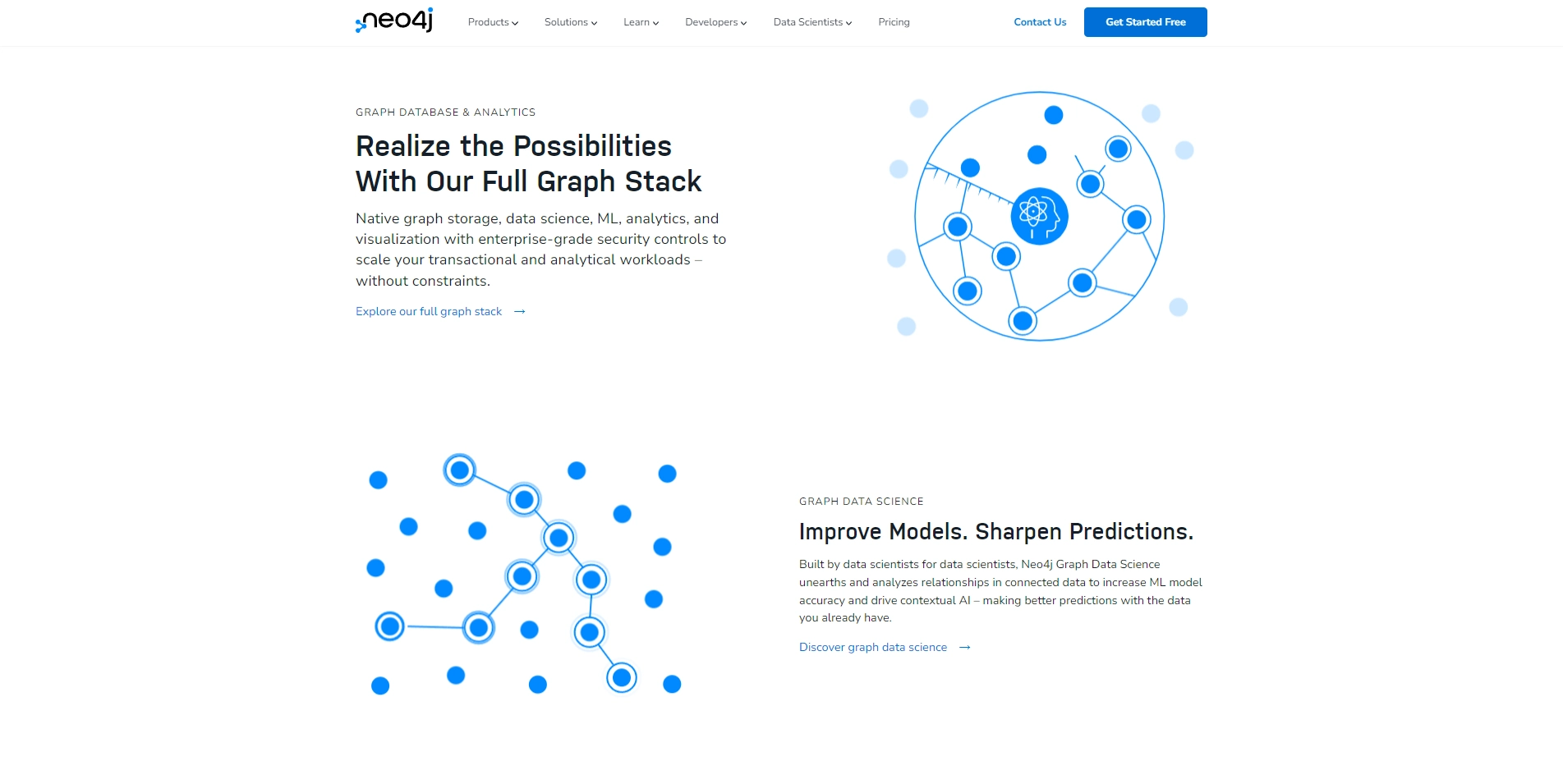
With its ACID-compliant transactional backend, powerful query language called Cypher, and extensive cluster support, Neo4j is the go-to choice for startups, educational institutions, and large enterprises across various sectors, including finance, government, energy, technology, and retail.
For small business owners, Neo4j provides several benefits and capabilities:
- Scalability: Neo4j can handle large amounts of data and grow as your business expands, allowing you to easily manage and analyze complex relationships between data points.
- Flexibility: With Neo4j’s graph-based data model, you can adapt and modify your data structure as your business needs evolve, enabling agile decision-making and quick adjustments to market trends.
- Security: Neo4j offers robust security features, including role-based access control and encryption, to protect your sensitive business data from unauthorized access and ensure compliance with data protection regulations.
- Real-time insights: By leveraging the power of graph processing, Neo4j enables small business owners to uncover hidden patterns, identify trends, and make data-driven decisions in real-time, helping to drive business growth and competitiveness.
- Community support: Neo4j has a large and active community of graph database enthusiasts, providing small business owners with access to resources, tutorials, and best practices to help them maximize the potential of the database software.
Key features
- High performance native graph storage and processing
- ACID-compliant transactional backend
- Cluster support and runtime failover
- Easy horizontal scaling
- Property graph model and schema-based security
Pricing
- AuraDB: Free
- AuraDB Professional Plan: $65/month
- AuraDB Enterprise Plan: Contact us
Is there a Free Trial
- Free plan
Pros and Cons
Pros
- Native performance and flexibility
- Highly performant read and write scalability
- Lightning-fast read and write performance while protecting data integrity
Cons
- Pretty difficult to understand if you’re not equipped with the proper skills
- May lead to unexpected costs
HubSpot Operations: Best for Integrated Marketing and Sales CRM
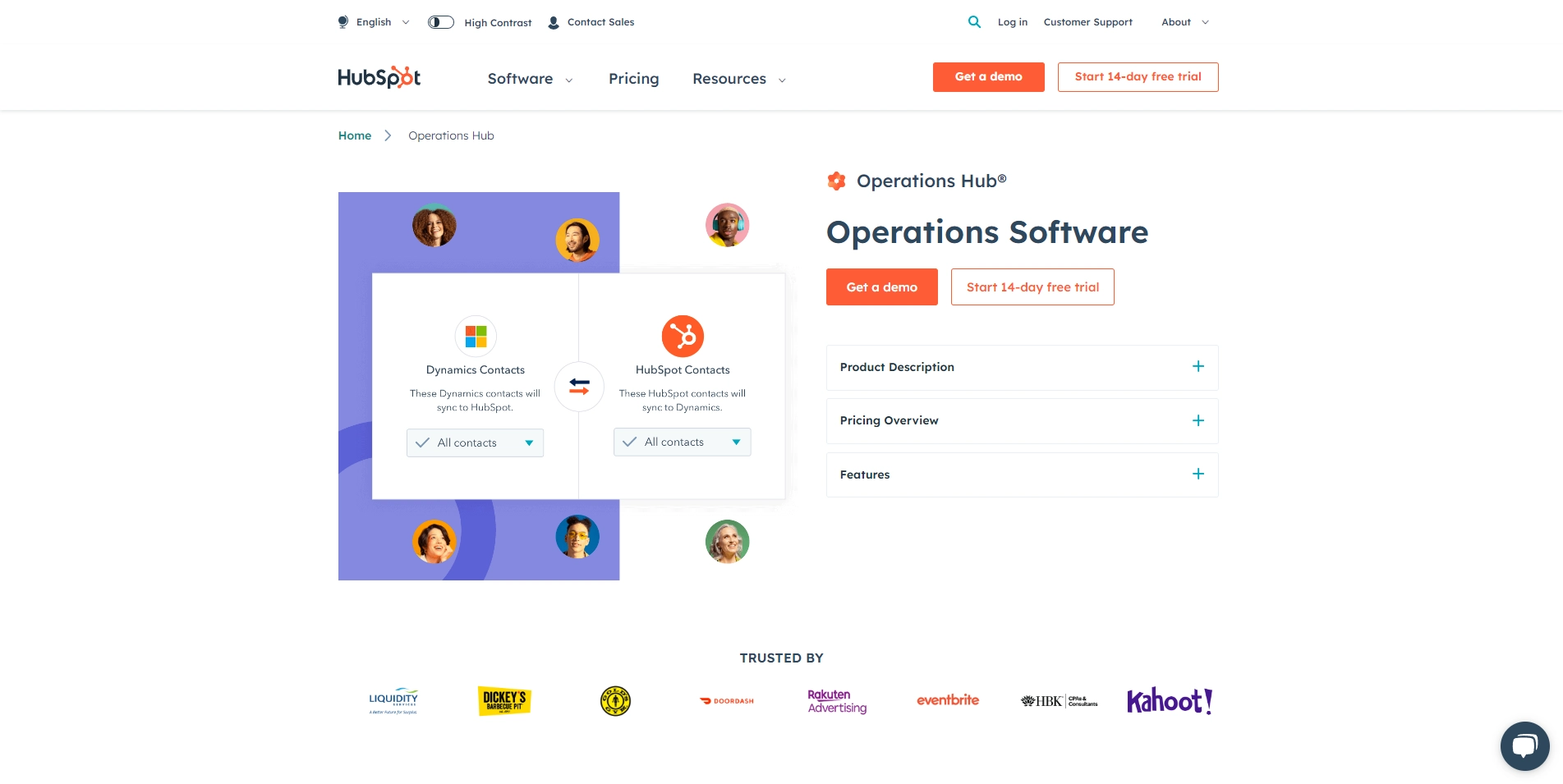
HubSpot Operations is a comprehensive suite of tools within HubSpot’s CRM platform that enhances data integration, automates business processes, ensures data quality, and facilitates seamless app connectivity, resulting in a streamlined and adaptable business with a customer-centric approach.
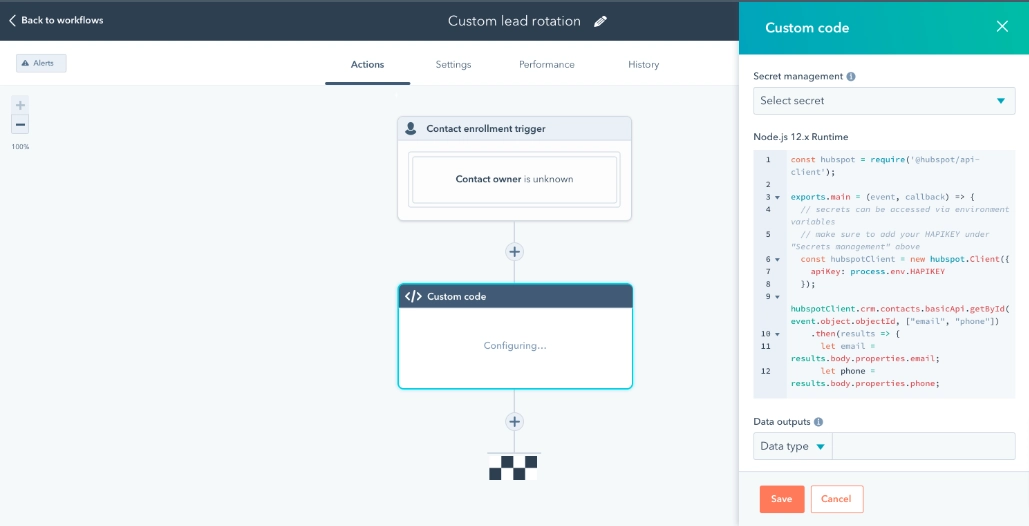
It empowers businesses to unify their operations, sync and curate customer data, and automate workflows, ultimately delivering a friction-free customer experience. This tool is ideal for small business owners as it offers several benefits:
- Clean and organize customer data: HubSpot Operations allows small business owners to easily clean and organize their customer data, ensuring accuracy and consistency.
- Centralized platform: It provides a centralized platform where all customer information is stored, making it easily accessible and reducing the need to switch between multiple systems.
- Process automation: The tool automates processes and workflows, saving time and effort for small business owners. It streamlines tasks like data entry, follow-ups, and lead nurturing, ensuring efficient operations.
- Scalability: HubSpot Operations is flexible and scalable, making it suitable for businesses of all sizes. It can accommodate the growth of a small business, allowing it to effectively manage a growing customer base.
- Customization: Small business owners can customize the tool according to their unique needs and preferences. They can create personalized dashboards, reports, and workflows to align with their specific business requirements.
- Insights and analytics: The built-in analytics feature provides small business owners with valuable insights into customer behavior, allowing them to make data-driven decisions and improve their marketing and sales strategies.
Key features
- Data management
- Automation of processes
- Range of integrations with other tools
Pricing
- HubSpot Operations Free Tools
- HubSpot Operations Starter: Starts at $20 per month
- HubSpot Operations Professional: Starts at $800 per month
Free Trial?
Pros and Cons
Pros
- Key benefits of using HubSpot’s database software:
- Optimizes use of customer data
- Provides a centralized platform for managing data
- Automates processes and workflows
Cons
- Lack of advanced functionalities compared to commercial options
- Not suitable for small businesses with limited budgets
Zoho Corporation: Best Affordable All-In-One Business Suite

Zoho Corporation, a multinational technology company founded in 1996 by Sridhar Vembu and Tony Thomas, offers a comprehensive suite of software and web-based business tools that revolutionize the way businesses operate, including Zoho Office Suite, IT management software, workflow orchestration software, and an engaging online course platform.
Headquartered in Chennai, India, with corporate headquarters in Del Valle, Texas, Zoho Corporation caters to businesses of all sizes, prioritizing customer satisfaction and privacy.

With over 90 million users worldwide, Zoho Corporation exemplifies excellence in the industry, providing transformative solutions that empower organizations to streamline their operations and achieve optimal efficiency.
Moreover, small business owners can benefit from Zoho’s features and capabilities in the following ways:
- Streamlined Customer Relationship Management (CRM): Zoho allows small business owners to efficiently manage their customer relationships by providing tools for lead generation, contact management, sales tracking, and customer support.
- Enhanced Sales and Marketing: With Zoho, small business owners can automate their sales and marketing processes, including lead nurturing, email marketing, campaign management, and analytics, helping them drive revenue growth.
- Efficient Finance Management: Zoho offers features for invoicing, expense tracking, payment processing, and financial reporting, enabling small business owners to effectively manage their finances and make informed business decisions.
- Integrated Operations: Zoho integrates various operational aspects such as inventory management, order processing, project management, and collaboration tools, allowing small business owners to streamline their operations and improve productivity.
Small business owners would choose Zoho as their database software because it provides a comprehensive solution to their business needs. With its user-friendly interface and easy navigation, Zoho eliminates the need for multiple software tools, saving time and effort.
Key features
- All-in-one platform for managing customer relationships, sales, marketing, finance, and operations
- Natively-built marketing, sales, customer service, website content management, and operations software
- Open APIs and hundreds of certified integrations
- Powerful and flexible CRM platform that grows with your business
- Powerful marketing tools and data on one platform
- Powerful customer support tools
- Powerful website-building software
- Free courses, certifications, and resources
Pricing
- Standard Plan: $20 per month
- Basic Plan: $45 per month
- Premium Plan: $10 per month
- Professional Plan: $299 per month
Is there a Free Trial
Pros and Cons
Pros
- Free CRM
- Powerful marketing tools
- Powerful customer support tools
- Website-building software
Cons
- Contracts are inflexible and don’t allow for many changes
Conclusion
As a small business owner in the SaaS industry looking to scale, having reliable data management software is crucial.
If you’re currently on a tight budget, consider Sisense. Keep in mind, though, that Sisense specializes in business intelligence and analytics.
On the other hand, if budget isn’t a major concern, options like Oracle Database or PostgreSQL could be your best bet.
In essence, carefully evaluate your needs against the offerings of each database software to ensure you find the solution you’ve been searching for.
Leave a Reply